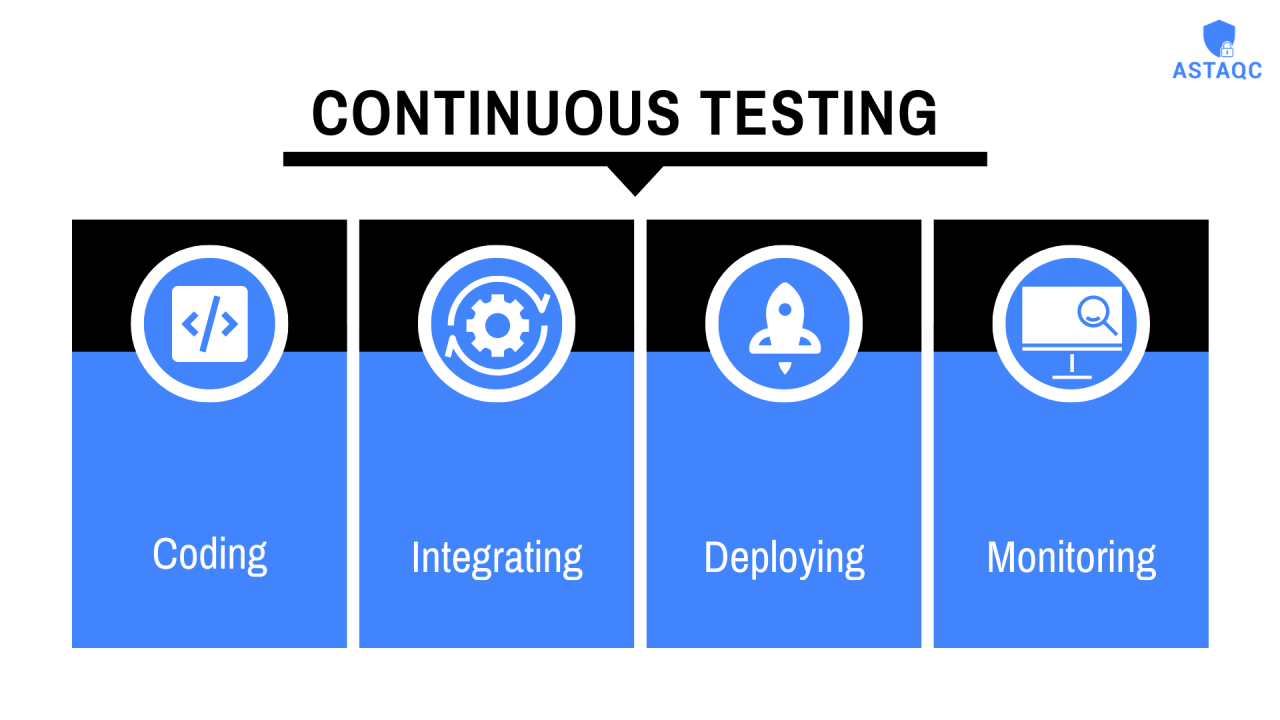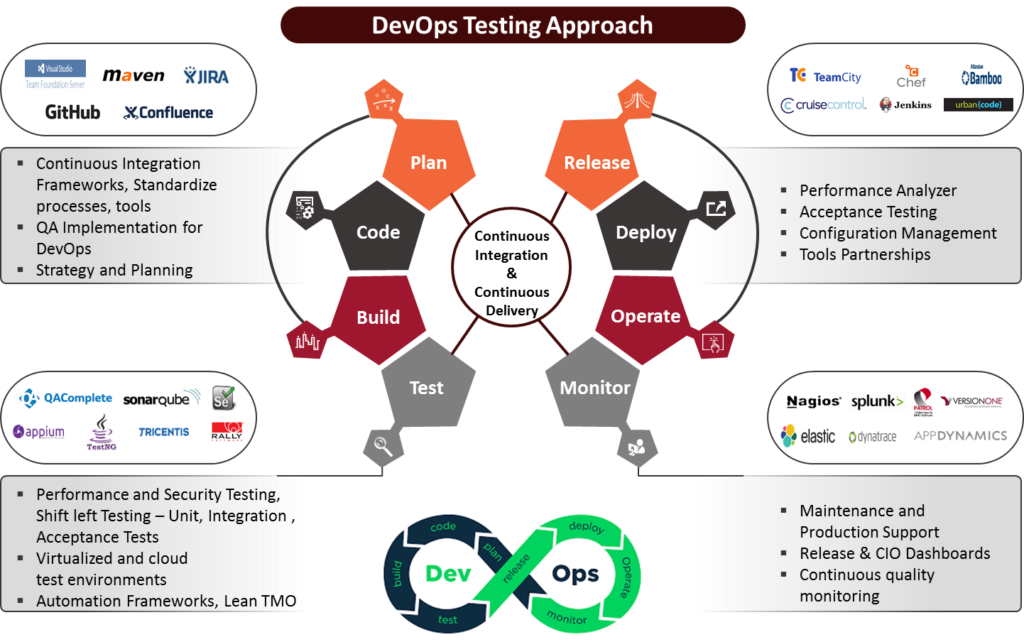Software testing plays a crucial role in ensuring the quality and reliability of applications. When it comes to testing, there are two main approaches: manual testing and automated testing. In this blog, we will explore the differences between these two methods, shedding light on their characteristics, benefits, and best use cases.
What is Manual Testing?
Manual testing is a process where human testers execute test cases manually, simulating real user interactions with the software. Testers follow predefined test scripts, input data, and expected results to validate the functionality, usability, and performance of the application.
What is Automated Testing?
Automated testing involves the use of specialized software tools to execute test scripts and compare the actual outcomes with expected results. Test scripts are created to automate repetitive and complex test cases, allowing for quicker and more efficient testing processes.
What are the key differences between manual and automated testing?
The main differences between manual and automated testing are as follows:
a. Execution: In manual testing, human testers perform test cases step-by-step, manually interacting with the software. Automated testing, on the other hand, relies on software tools to execute test scripts and validate expected outcomes.
b. Speed and Efficiency: Automated testing is generally faster and more efficient than manual testing. Automated tests can be executed repeatedly and rapidly, saving time and effort. Manual testing, though time-consuming, allows for exploratory and intuitive testing.
c. Repetitive Testing: Automated testing is particularly useful for repetitive test scenarios, where test cases need to be executed multiple times. It helps reduce human errors and ensures consistent and reliable results. Manual testing is better suited for ad-hoc testing and exploratory scenarios.
d. Coverage: Automated testing can cover a large number of test cases, ensuring comprehensive test coverage. It allows for regression testing, where tests are re-executed after changes to ensure existing functionalities are not affected. Manual testing may have limitations in terms of coverage due to time constraints.
e. Human Judgment: Manual testing provides the advantage of human judgment, intuition, and exploratory testing. Testers can identify subtle issues, user experience problems, and usability concerns that may be challenging to automate.
When should you use manual testing?
Manual testing is beneficial in the following scenarios:
Exploratory testing, where testers need to explore the software and identify unexpected issues.
Usability testing, where human interaction and judgment play a crucial role in evaluating the user experience.
Initial testing of new features or functionalities, allowing for quick feedback and adaptability.
When should you use automated testing?
Automated testing is ideal in the following scenarios:
Regression testing, where repetitive test cases need to be executed to ensure existing functionalities are not affected by changes.
Performance testing, where large-scale and repeated tests are required to evaluate system performance under different conditions.
Load testing, where the software’s ability to handle a high volume of concurrent users needs to be assessed.
Conclusion:
Both manual and automated testing approaches have their own advantages and best use cases. Manual testing allows for exploratory testing and human judgment, while automated testing offers speed, efficiency, and broader test coverage. By combining these two approaches strategically, organizations can achieve comprehensive software testing and deliver high-quality applications that meet user expectations. The choice between manual and automated testing depends on the nature of the project, the available resources, and the specific testing requirements.