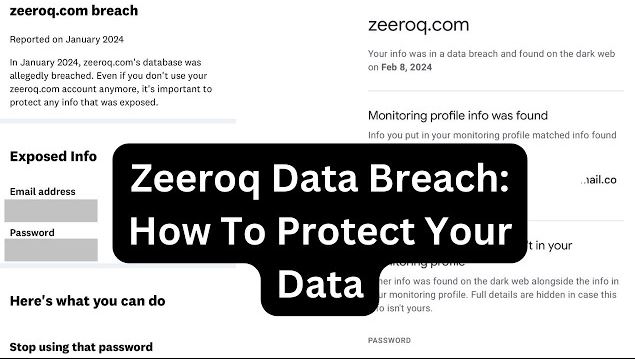If you are a parent who wants to monitor your child’s smartphone Snapchat usage, there are alternatives to using a Snapchat spy app. For example, many smartphones have built-in parental controls that allow you to limit access to certain apps or websites. You can also have an open and honest conversation with your child about responsible Snapchat usage.
If you are an employer who wants to monitor your employees’ productivity, it is important to establish clear policies and procedures regarding phone usage. This can include limiting Snapchat usage during work hours or prohibiting the use of certain apps or websites.
Snapchat spy apps can be a useful tool for monitoring smartphone Snapchat activity, but they can also be abused. It is important to carefully consider the potential consequences before using a Snapchat spy app and to ensure that you are not violating anyone’s privacy rights. If you are a parent or employer who wants to monitor smartphone usage, there are alternatives to using a spy app that may be more appropriate.
Snapchat tracker apps are software applications designed to monitor and track activity on the messaging platform Snapchat. These apps are typically used to remotely monitor someone’s Snapchat usage, including messages, calls, media shared, and even their location.
How Do They Work?
Snapchat tracker apps function by accessing data from the target user’s device. There are typically two main methods by which these apps operate:
Installation on the Target Device: Some Snapchat tracker apps require installation directly on the device being monitored. Once installed, they run in the background, capturing data from the Snapchat application and relaying it to the user’s monitoring interface. This method often requires physical access to the target device for installation.
Cloud-based Monitoring: Other Snapchat tracker apps operate remotely, without the need for installation on the target device. Instead, they utilize cloud-based methods to gather data from the Snapchat application. This may involve extracting data from Snapchat backups stored in the cloud or intercepting data as it travels between the target device and Snapchat servers.
Once the Snapchat tracker app is installed or configured, it can capture various types of data from the Snapchat application, such as:
Messages: Tracking incoming and outgoing messages, including text, images, videos, and voice messages.
Calls: Logging details of Snapchat voice and video calls, including timestamps and call durations.
Media Files: Monitoring media files shared via Snapchat, such as photos, videos, and audio recordings.
Location: Tracking the real-time location of the user through Snapchat’s location-sharing feature.
Snapchat tracker apps typically provide a user-friendly interface for accessing and viewing the captured data. Users can log in to their monitoring interface from any internet-connected device to view activity logs, messages, and other tracked information.
It’s important to note that the use of Snapchat tracker apps may raise ethical and legal concerns, particularly regarding privacy rights and consent. In many jurisdictions, monitoring someone’s Snapchat activity without their explicit consent may be illegal. Therefore, it’s essential to consider the legal and ethical implications before using such apps.
What are Snapchat trackers and how do they work
Snapchat trackers are software applications designed to monitor and track activity on the popular messaging platform Snapchat. These tools allow users to remotely monitor various aspects of someone’s Snapchat usage, including messages, calls, media shared, and even their location. Snapchat trackers typically operate by accessing data from the target user’s device, either through installation directly on the device or through cloud-based methods. Once installed or configured, they capture data from the Snapchat application and relay it to the user’s monitoring interface. This data can include messages, call logs, media files, and real-time location information. Snapchat trackers provide users with a means to monitor someone’s Snapchat activity remotely, but their use may raise ethical and legal concerns, particularly regarding privacy rights and consent.
What…?
A free Snapchat tracker is a tool or application designed to monitor and track Snapchat activities on a targeted device. Whether you’re a concerned parent wanting to keep an eye on your child’s online interactions or an individual curious about someone’s Snapchat usage, these trackers offer insights without a financial commitment.
When…?
In an era where communication often happens through instant messaging platforms like Snapchat, the need to monitor these interactions is prevalent. Free Snapchat trackers come into play when individuals seek a way to understand messaging patterns, group interactions, or even ensure the safety of loved ones.
Where…?
The power of free Snapchat trackers unfolds in the digital realm, accessible from anywhere with an internet connection. These tools operate discreetly, allowing users to remotely monitor Snapchat activities without physical access to the target device.
Who…?
Free Snapchat trackers cater to various individuals, including parents concerned about their children’s online safety, employers aiming to monitor work-related communications, and individuals curious about someone’s Snapchat behaviour. They are designed for those seeking insights into Snapchat activities without the need for a financial investment.
Why…?
The primary purpose behind free Snapchat trackers is to provide a means of understanding and monitoring Snapchat activities. Whether for parental control, employee productivity, or personal curiosity, these tools empower users with valuable insights into the messaging platform’s usage.
Which…?
Selecting the right free Snapchat tracker is crucial. Each option comes with its unique features, compatibility, and user interface. Exploring these choices helps individuals find a suitable match for their specific tracking needs.
Whose…?
Free Snapchat trackers are for anyone who wishes to gain a deeper understanding of Snapchat activities. Whether you’re a concerned parent, an employer ensuring productivity, or an individual with genuine reasons to monitor Snapchat, these tools are at your disposal.
What are the top 7 Free Snapchat Trackers on IOS?
- mSpy
What is mSpy? mSpy stands out as a comprehensive Snapchat tracker, offering features like message monitoring, media tracking, and even real-time location tracking. It caters to parents, employers, and individuals seeking a robust solution for Snapchat monitoring.
Why mSpy?
Message Monitoring: Track incoming and outgoing messages, providing insights into conversations.
Media Tracking: Monitor shared photos, videos, and audio files within Snapchat chats.
Real-Time Location: Access real-time location data, enhancing overall monitoring capabilities.
- Hoverwatch
What is Hoverwatch? Hoverwatch is a multifunctional tracker that includes Snapchat monitoring as one of its features. It operates in stealth mode, making it suitable for discreet tracking without the user’s knowledge.
Why Hoverwatch?
Stealth Mode: Operate invisibly on the target device, ensuring discreet monitoring.
Snapchat Tracking: Monitor Snapchat messages, contacts, and multimedia files.
Web-Based Control Panel: Access tracking data through a user-friendly web-based control panel.
- Spyic
What is Spyic? Spyic is a versatile tracking solution that extends its capabilities to Snapchat monitoring. It is known for its user-friendly interface and advanced features, making it accessible to both beginners and experienced users.
Why Spyic?
User-Friendly Interface: Navigate the platform easily, even for users with minimal technical expertise.
Snapchat Monitoring: Track messages, contacts, and shared media on Snapchat.
No Root or Jailbreak: Operate without the need for rooting or jailbreaking the target device.
- FlexiSPY
What is FlexiSPY? FlexiSPY is a powerful and advanced Snapchat tracker that offers features like call interception, ambient recording, and keylogging. It caters to users seeking an extensive range of monitoring capabilities.
Why FlexiSPY?
Call Interception: Intercept and listen to live phone calls for comprehensive monitoring.
Ambient Recording: Activate the phone’s microphone remotely to listen to the surroundings.
Keylogging: Capture keystrokes on the target device, providing insights into typed messages.
- Cocospy
What is Cocospy? Cocospy is a user-friendly Snapchat tracker that emphasizes ease of use and reliability. It offers features for monitoring messages, and media, and even tracking the target device’s location.
Why Cocospy?
User-Friendly Design: Navigate through the platform effortlessly, ensuring a seamless user experience.
Location Tracking: Track the real-time location of the target device for added monitoring.
Snapchat Monitoring: Monitor messages, contacts, and multimedia shared on Snapchat.
- Spyzie
What is Spyzie? Spyzie is a comprehensive tracking solution that covers various aspects of device monitoring, including Snapchat tracking. It is suitable for parents, employers, and individuals seeking insights into Snapchat activities.
Why Spyzie?
Snapchat Messages: Monitor incoming and outgoing Snapchat messages on the target device.
Multimedia Tracking: Track shared photos, videos, and audio files within Snapchat.
Real-Time Location: Access real-time location data for enhanced monitoring.
- iKeyMonitor
What is iKeyMonitor? iKeyMonitor is a Snapchat tracker with a focus on monitoring messaging activities. It is designed for parents who want to ensure their children’s safety in the digital space.
Why iKeyMonitor?
Snapchat Monitoring: Track Snapchat messages and multimedia files for comprehensive monitoring.
Keylogging: Capture keystrokes on the target device, providing insights into typed messages.
Remote Control Panel: Access tracking data through a remote control panel for convenience.
Conclusion: Empowering Snapchat Monitoring
Free Snapchat trackers are crucial in empowering individuals with insights into messaging activities. Whether for parental control, employee monitoring, or personal reasons, these tools offer a window into the Snapchat world.
When Snapchat trackers can help you?
Snapchat trackers can potentially be helpful in various situations where monitoring someone’s Snapchat activity is deemed necessary or beneficial. Here are some scenarios where Snapchat trackers may assist:
Parental Monitoring: Parents may use Snapchat trackers to keep an eye on their children’s online interactions and ensure their safety. By monitoring messages, calls, and media shared on Snapchat, parents can detect any potential risks or inappropriate behavior, such as cyberbullying or contact with strangers.
Employee Monitoring: Employers may utilize Snapchat trackers to monitor employee communications on company-owned devices. This can help ensure compliance with company policies, prevent data breaches, and monitor productivity. By tracking Snapchat messages and calls, employers can identify any unauthorized use of company resources or communication of sensitive information.
Relationship Concerns: Individuals may use Snapchat trackers to address concerns or suspicions in relationships. While this usage raises ethical considerations, some individuals may choose to monitor their partner’s Snapchat activity to verify fidelity or address trust issues. However, it’s crucial to approach such monitoring with caution and respect for privacy boundaries.
Safety and Security: In cases where safety or security is a concern, Snapchat trackers can provide a means of monitoring someone’s whereabouts and communications. For example, caregivers may use Snapchat trackers to keep tabs on elderly relatives or individuals with medical conditions to ensure their well-being.
Prevention of Online Threats: Snapchat trackers can assist in identifying and preventing online threats such as phishing scams, malware distribution, or social engineering attacks. By monitoring messages and media shared on Snapchat, users can detect suspicious activity and take appropriate measures to protect themselves and others.
While Snapchat trackers may offer assistance in these scenarios, it’s essential to use them responsibly and ethically. Monitoring someone’s Snapchat activity without their knowledge or consent may infringe upon their privacy rights and have legal consequences. Therefore, it’s crucial to weigh the benefits against the potential ethical and legal implications before using Snapchat trackers. Additionally, open communication and transparency are key to maintaining trust and respect in personal and professional relationships.
History of Snapchat tracker – When…? Who…? How…?
The history of Snapchat trackers is a relatively recent development, evolving alongside the widespread adoption of messaging apps like Snapchat and the increasing demand for monitoring solutions. While it’s challenging to pinpoint a specific individual or company responsible for the invention of Snapchat trackers, their development can be traced back to the early 2010s with the rise of smartphone usage and messaging app popularity.
When Did Snapchat Trackers Emerge? Snapchat trackers began to emerge in the early 2010s, coinciding with the growing popularity of Snapchat as a primary messaging platform worldwide. As people increasingly relied on messaging apps for communication, the need for monitoring solutions to track Snapchat activity became apparent. This led to the development of the first Snapchat tracker applications, which initially targeted parental monitoring and later expanded to include other use cases.
Who Developed Snapchat Trackers? Snapchat trackers have been developed by various software companies and individuals specializing in monitoring and surveillance technology. These developers recognized the demand for Snapchat monitoring solutions and created software applications to meet this need. While the specific identities of the developers may vary, numerous companies and independent developers have contributed to the development and proliferation of Snapchat tracker technology.
How Do Snapchat Trackers Work? Snapchat trackers operate by accessing data from the target user’s device, allowing for the monitoring and tracking of Snapchat activity. These trackers may utilize different methods to gather data, including:
Installation on Target Device: Some Snapchat trackers require installation directly on the target user’s device. Once installed, the tracker runs discreetly in the background, intercepting and logging Snapchat messages, calls, media, and other activity.
Cloud-Based Monitoring: Other Snapchat trackers operate remotely, without the need for installation on the target device. These trackers may leverage cloud-based methods to access data from Snapchat, such as extracting information from Snapchat backups stored in the cloud or intercepting data as it travels between the device and Snapchat servers.
Over time, Snapchat trackers have evolved to offer advanced features and capabilities, such as real-time monitoring, comprehensive activity logs, and compatibility across various devices and operating systems.
Snapchat trackers have emerged as a response to the need for monitoring solutions in an increasingly digital and connected world. While their development and adoption raise ethical and legal considerations, Snapchat trackers continue to play a role in various contexts, including parental monitoring, employee oversight, and safety and security applications.
How to know if someone is using a spy app to monitor your Snapchat?
Detecting if someone is using a spy app to monitor your Snapchat activity can be challenging, as these apps are designed to operate discreetly and without detection. However, there are some signs and steps you can take to determine if your Snapchat is being monitored:
Unusual Behavior: If your Snapchat behaves strangely, such as crashing frequently, experiencing unusual delays, or draining battery faster than usual, it could be a sign that a spy app is interfering with its normal operation.
Unexplained Data Usage: Spy apps may consume significant amounts of data as they transmit information from your device to the monitoring interface. If you notice a sudden increase in data usage on your device, especially when you’re not actively using Snapchat, it could indicate that a spy app is running in the background.
Battery Drain: Spy apps running in the background can drain your device’s battery more quickly than usual. If you find that your device’s battery life is significantly shorter than expected, even with minimal usage, it could be a sign of unauthorized monitoring.
Strange Sounds or Interference During Calls: If you hear strange noises, echoes, or interference during your Snapchat calls, it could be a sign that someone is using a spy app to intercept your calls.
Check Installed Apps: Review the list of installed apps on your device and look for any unfamiliar or suspicious applications. Some spy apps may be disguised under inconspicuous names or icons to avoid detection.
Device Settings: Check your device’s security and privacy settings for any unusual permissions granted to apps, especially those related to Snapchat. Spy apps often require extensive permissions to access your device’s data and functions.
Anti-Spyware Tools: Consider using reputable anti-spyware tools or security apps designed to detect and remove spyware from your device. These tools can scan your device for known spy apps and guide removing them.
Professional Assistance: If you suspect that someone is monitoring your Snapchat without your consent, consider seeking assistance from cybersecurity experts or contacting your device manufacturer’s support for further guidance and assistance.
It’s important to note that while these signs may indicate the presence of a spy app on your device, they are not definitive proof. If you have concerns about your privacy and security, it’s essential to take proactive measures to protect your device and personal information. Additionally, respecting privacy boundaries and obtaining consent before monitoring someone’s communication is crucial for maintaining trust and ethical conduct.
How to Protect Yourself from Phone Snapchat trackers
Protecting yourself from Snapchat trackers involves taking several proactive measures to safeguard your privacy and security. Here are some steps you can take:
Keep Your Device Secure: Ensure that your smartphone or device is protected with a strong password, PIN, or biometric authentication method. This will prevent unauthorized access to your device and the installation of spy apps.
Regularly Update Your Apps and Operating System: Keep your Snapchat and other apps up-to-date with the latest security patches and updates. Developers frequently release updates to address vulnerabilities and enhance security features, reducing the risk of exploitation by spyware.
Avoid Suspicious Links and Downloads: Be cautious when clicking on links or downloading attachments from unknown or unsolicited sources. Spyware often spreads through malicious links and downloads disguised as legitimate content. Stick to trusted sources for app downloads and avoid clicking on suspicious links.
Review App Permissions: Regularly review the permissions granted to Snapchat and other installed apps on your device. Limit permissions to only essential functions and be wary of apps that request unnecessary access to your device’s data and features.
Enable Two-Factor Authentication (2FA): Activate two-factor authentication for your Snapchat account to add an extra layer of security. 2FA requires users to enter a verification code sent to their mobile number in addition to their password, making it more difficult for unauthorized individuals to access your account.
Use Security Software: Consider installing reputable mobile security software or antivirus apps on your device. These tools can detect and remove spyware, malware, and other threats, providing additional protection against Snapchat trackers and other security risks.
Monitor Your Device for Signs of Spyware: Regularly check your device for any signs of unusual behavior, such as increased battery drain, data usage, or unexpected pop-ups. If you suspect that your device has been compromised, use anti-spyware tools to scan for and remove any malicious software.
Be Cautious with Jailbreaking or Rooting: Avoid jailbreaking (iOS) or rooting (Android) your device, as this can bypass built-in security features and make your device more vulnerable to spyware and other security threats.
Educate Yourself and Stay Informed: Stay informed about the latest security threats and best practices for protecting your privacy online. Educate yourself about common tactics used by spyware developers and be vigilant in safeguarding your personal information.
By following these tips and practicing good cybersecurity hygiene, you can reduce the risk of falling victim to Snapchat trackers and other forms of spyware, helping to protect your privacy and security while using the messaging platform.
Legal Guidelines and Ethical Considerations
While free Snapchat trackers provide valuable insights into messaging activities, it’s essential to adhere to legal guidelines and ethical considerations. The U.S. government, along with many other jurisdictions, strictly prohibits unauthorized access to someone’s private information. Monitoring someone’s Snapchat without their consent may violate privacy laws and lead to legal consequences.
The U.S. Electronic Communications Privacy Act (ECPA) prohibits unauthorized interception of electronic communications, including private messages on messaging platforms like Snapchat. Engaging in activities that compromise someone’s privacy without proper authorization can result in civil and criminal penalties.
It is crucial to emphasize that accessing someone’s Snapchat without their explicit consent is not recommended. Respecting privacy is a fundamental aspect of ethical behaviour, and individuals should be aware that attempting to monitor someone’s conversations without permission is a breach of trust and legal boundaries.
Before using any Snapchat tracker, it’s advisable to familiarize yourself with the relevant legal frameworks in your jurisdiction. Always prioritize ethical considerations and ensure that your actions align with privacy laws. If you have concerns about someone’s activities, consider open communication and dialogue rather than resorting to monitoring without consent. Ultimately, maintaining respect for privacy is key to fostering trust and ethical behaviour in the digital age.