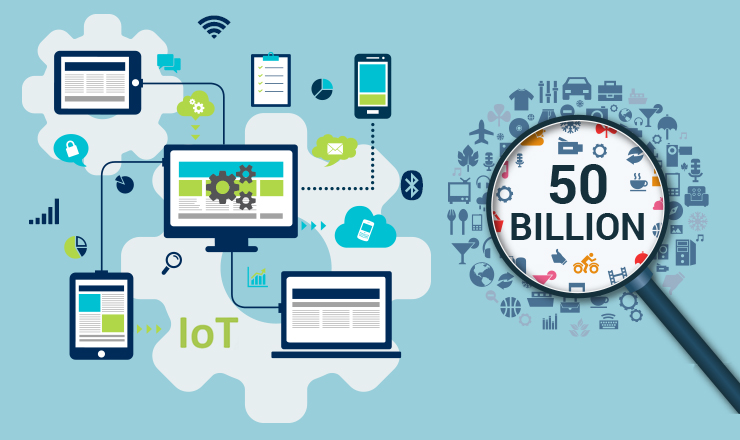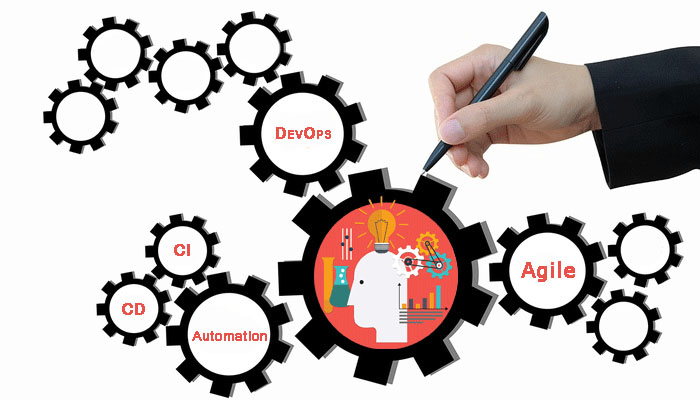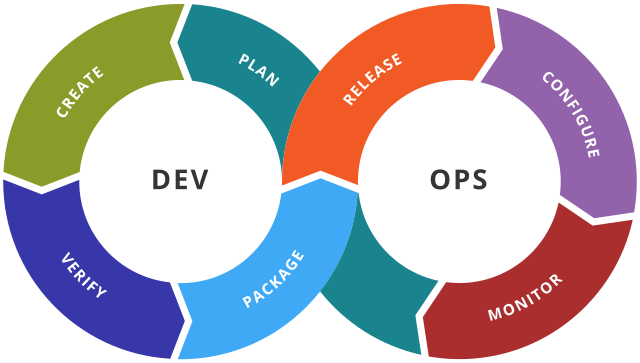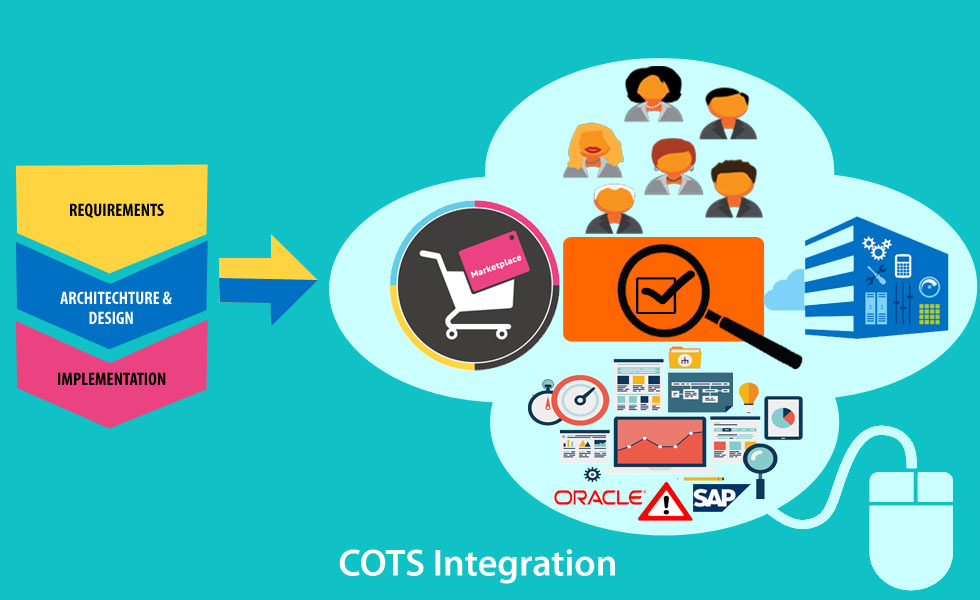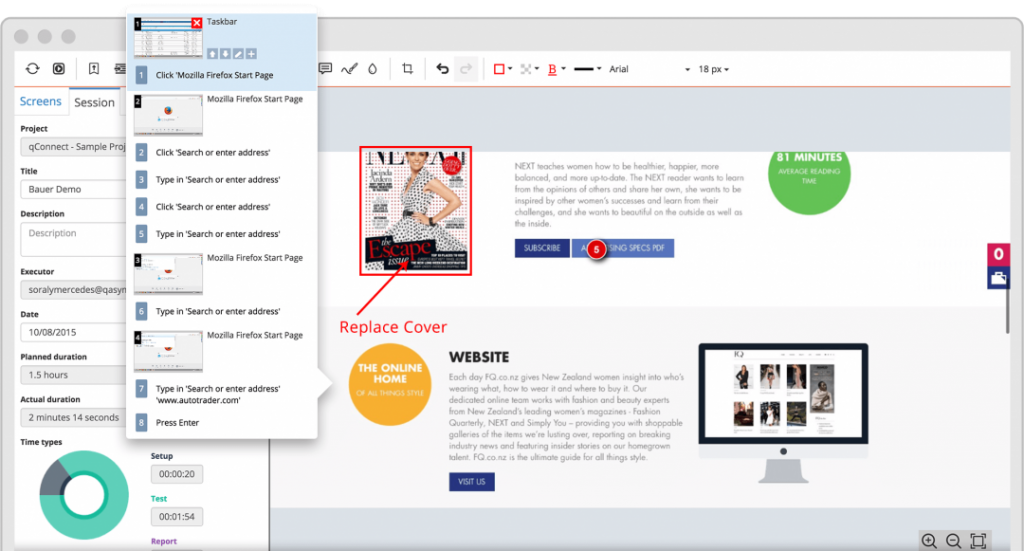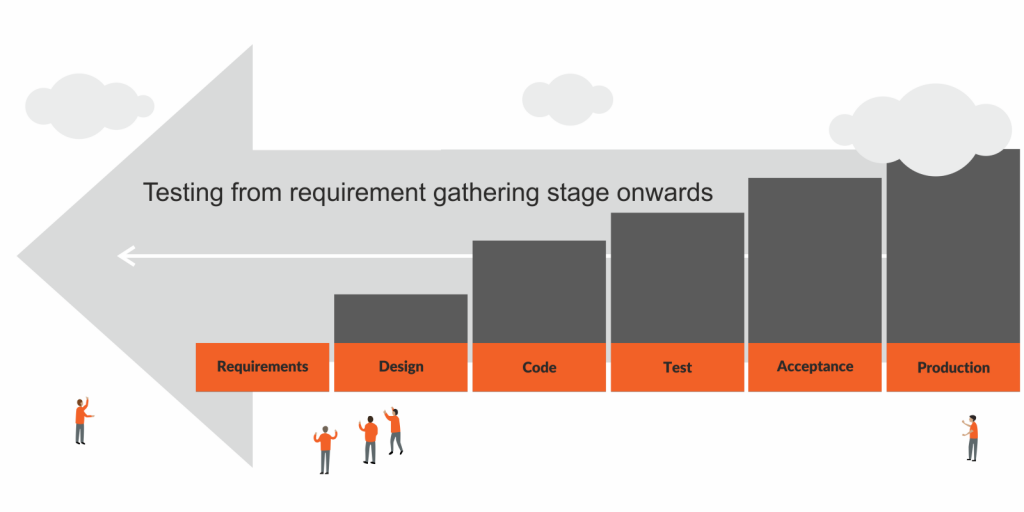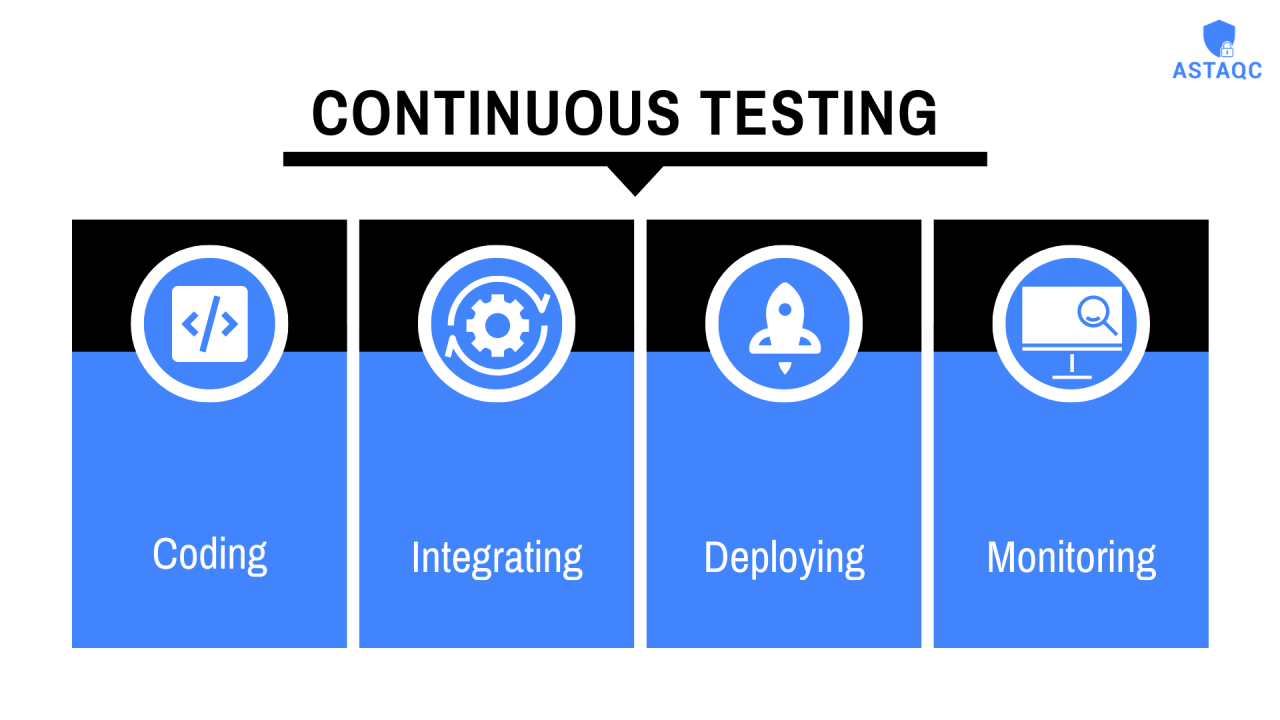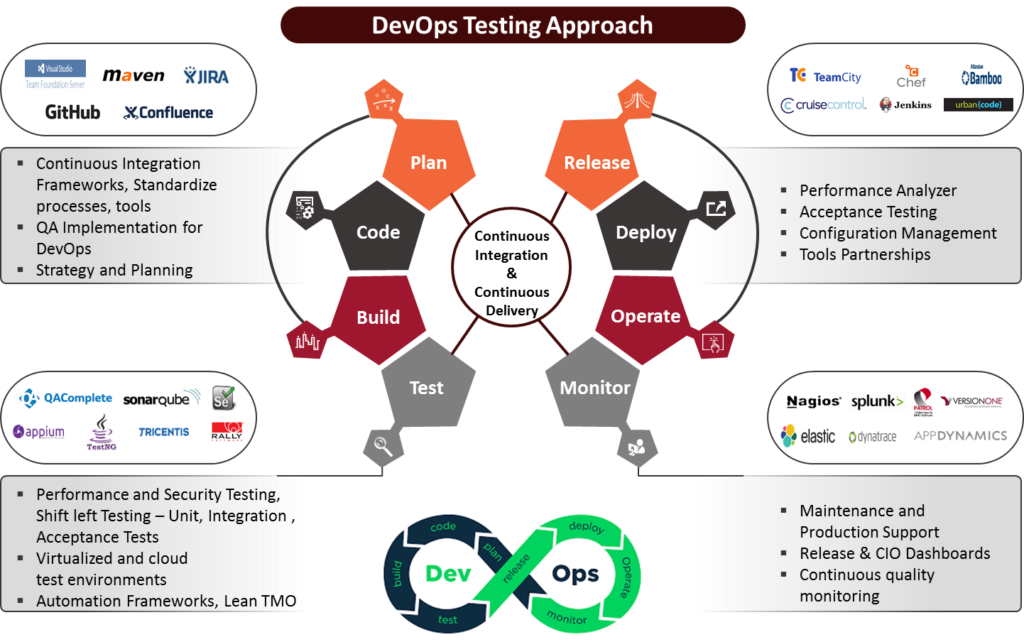Progression automation is one of those automation methods where test modules are tested in various stages starting from the first one. Here, the tester writes automated test scripts simultaneously with development code. The aim of progression automation is to expedite the testing process and to identify the problematic areas and fixing them quickly.
Generally, automation is done for regression test cases but with the change of customer’s expectation, automating the progression test cases has become highly significant. Unlike regression automation where the existing functionality is validated, progression automation is all about validating new functionality. The latter significantly helps in increasing ROI within an ongoing project whereas in the former method, automation suites are developed at the end of the project. By incorporating progression test cases, the ROI can be made twofold – increased testing coverage and shorter testing cycle time.
Download Whitepaper: Importance of automation and testing
Steps of progression automation
Unlike regression automation, the testing team has to be involved from the very 1st day of development in progression automation. This is absolutely crucial to understand the application design when the development code is simultaneously being written.
HLD provides the overall System Design and helps the developers to understand the complete architecture of the entire system from the main module to every submodule. In LLD, the application developed in HLD is broken down into programs and modules. After the completion of both HLD and LLD, testers are able to review the following:
Functional test cases mainly aim at business goals and the testing is performed by the specifications in accordance with use cases provided by the design team. The behavior of an application gets validated by functional testing. Here, the tester has to approve the application to ensure if all defined requirements have been incorporated or not. In simple words, functional testing always encompasses customer requirements.
End-to-end test cases are absolutely necessary before an application is launched. The application is tested entirely in real-world circumstances like communication with hardware, database, network, and other applications. This process also ensures the communication of accurate information between various system components. Generally, end-to-end testing is performed after the completion of system and functional testing. This type of testing is highly favored by testers as writing test cases, in a real-world scenarios and from a user’s perspective, helps in avoiding two major and most common mistakes – ‘writing test cases that don’t connect with the real world’ and ‘missing a bug’.
After the completion of script development, testers perform fully automated functional testing with the help of any automation tool like QTP (Quick Test Professional). The automation tool compares stored properties with actual properties of an on-screen object.
During run-time, testers can identify an object based on the screen design with the help of an automation tool. Tester validates within Test Object and Run-time Object.
Progression automation, when executed properly, plays a significant part in the development of the project and finally to the ROI of the organization. No wonder that a trend of creating progression test cases is noticed these days where progression automation scripts are run using appropriate tools and frameworks.
With the arrival of the next generation of progression automation which paved way for scriptless automation, there are no hassles of preserving the scripts anymore. This generation is enterprise woven test design and automation generation. We now follow an action-based approach. The present concept which is followed by the ongoing generation of progression automation can be understood by the acronym, ‘CG-SAW-CT’ that refers to the combination of Code Generation, Standard Action Words, and Code Templates woven together.
Progression Automation Service Providers
Some service providers provide end-to-end automated test services and generate a Progression test suite, which is quick and easy gelling with other test automation and ALM tools. System Modeling Approach is adopted to automate the creation of test scripts in various formats as Excel, Phyton, Java, etc., in addition to designing test scripts and generation of test documents in PDF, word format, and HTML. The test scripts include the following components:
Download this Free checklist: Useful tips to get started with Automation Testing
- Components that have undergone lots of updations and alterations
- Components that are more error-prone
- Components that are important for the end-users
- Core components
Progression testing and then its automation has undoubtedly brought a boom in the testing industry because of its intention to detect defects early in the development life cycle and provide a high-quality product that matches up with the visions of the customer.
Final Words
With the implementation of progression automation, problems like inconsistent delivery and frequently changing IT complexity can be avoided, thus making the test automation process much smoother and more effective.
Get in touch with TechArcis’ automation Test Specialists today.