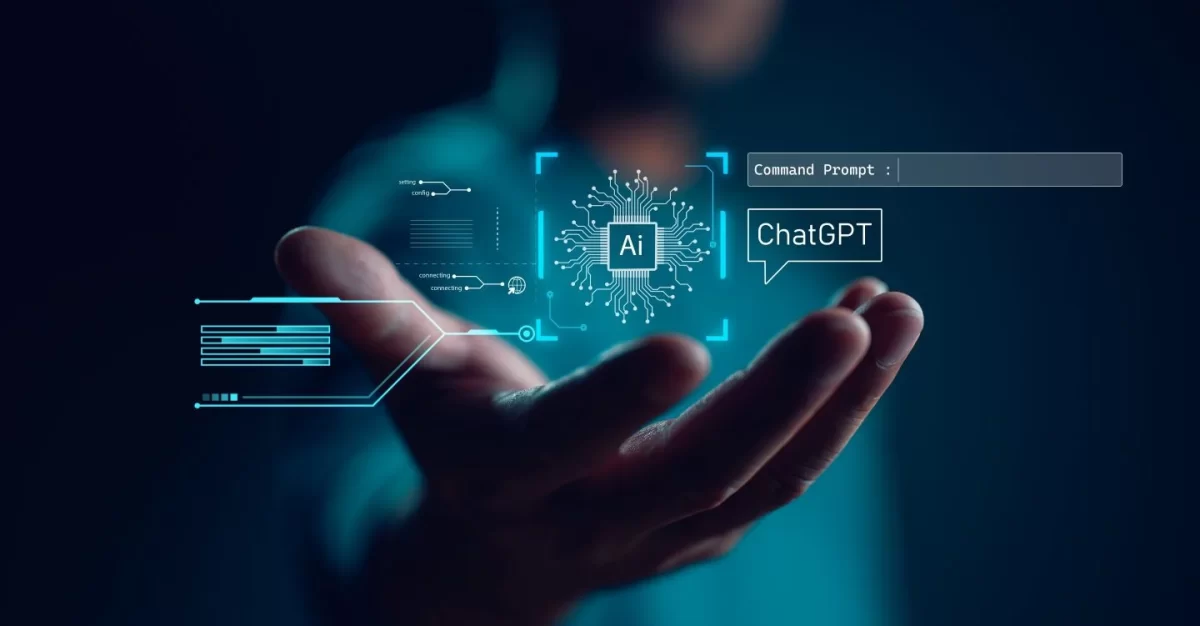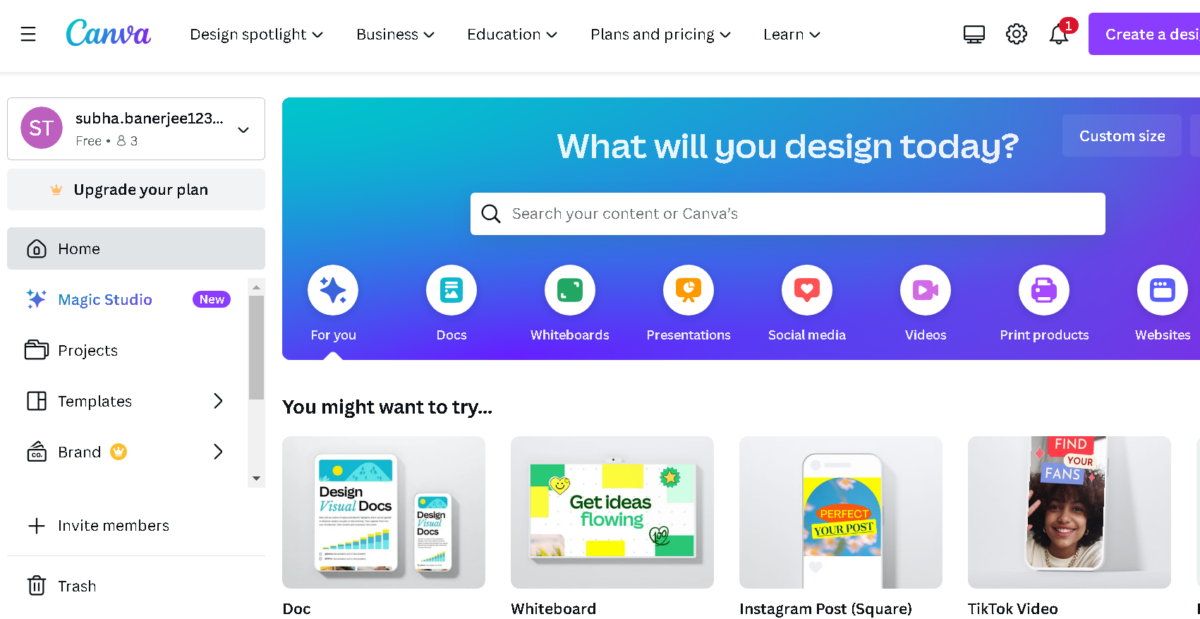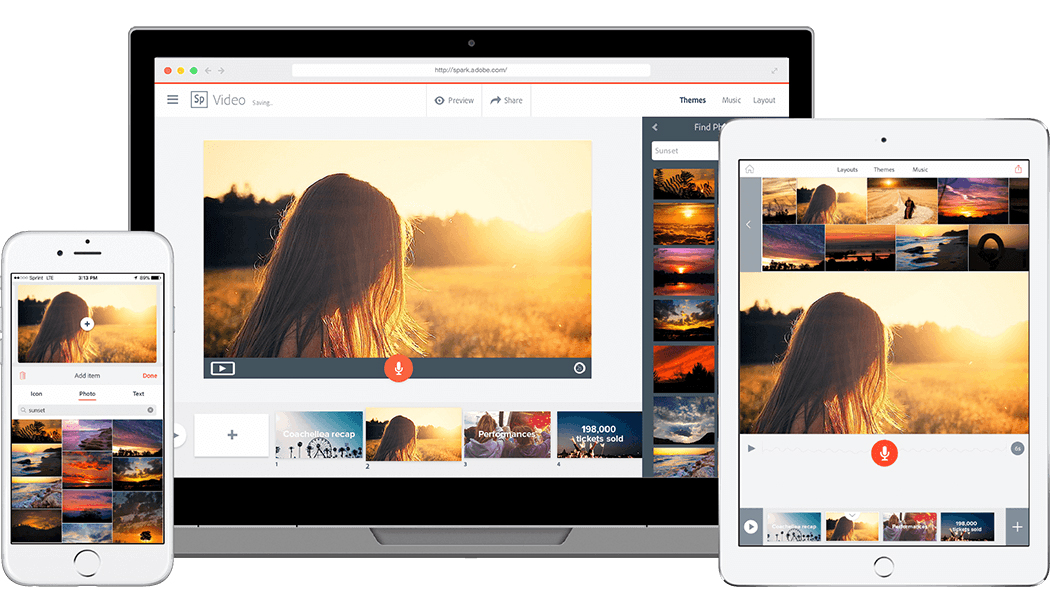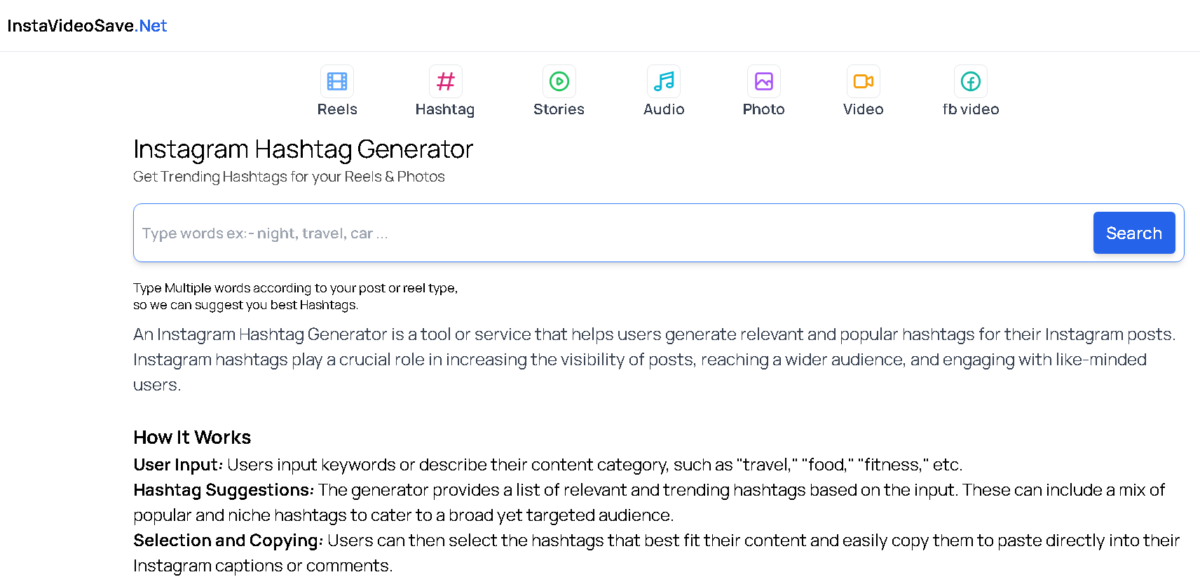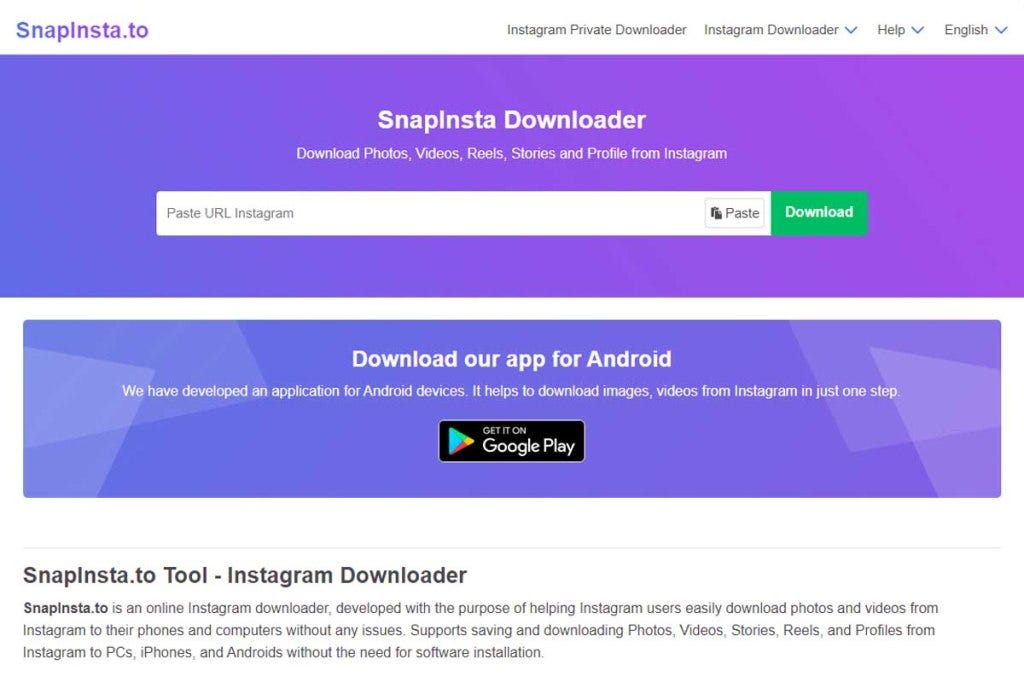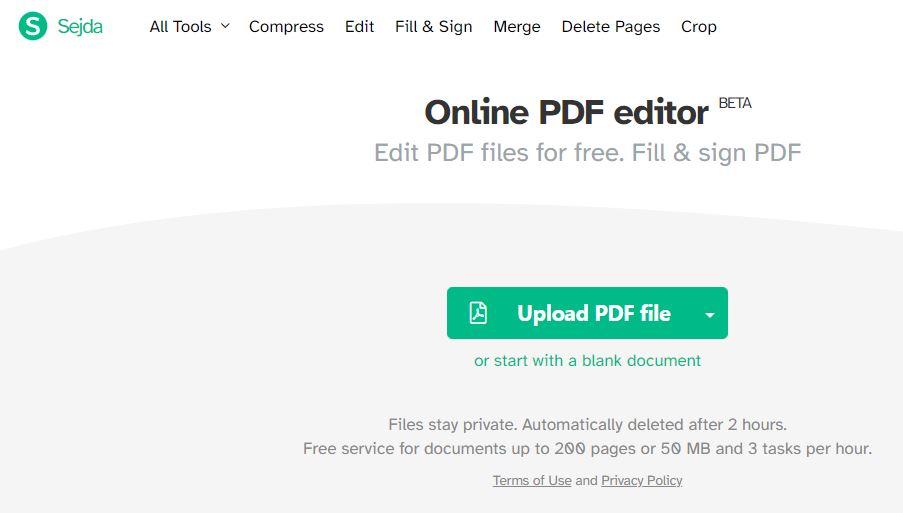In today’s digital age, where information is readily accessible and technology continues to advance, concerns about data privacy and security have become increasingly prominent. With the rise of artificial intelligence (AI) and the widespread collection of personal data, the risk of data breaches has become a significant threat. In this article, we delve into the concept of GenAI, explore the implications of data breaches, and provide actionable tips on how to protect your valuable data.
What is GenAI?
GenAI refers to the generation of AI-powered technologies that analyze vast amounts of data to generate insights, predictions, and personalized recommendations. These technologies leverage algorithms to understand patterns in data and make autonomous decisions. GenAI encompasses various applications, including machine learning, natural language processing, computer vision, and predictive analytics.
One of the distinguishing features of GenAI is its ability to adapt and improve over time through continuous learning from new data inputs. This capability enables AI systems to become increasingly sophisticated and accurate in their predictions and recommendations.
When and Where is GenAI Used?
GenAI is deployed across various industries and sectors, revolutionizing processes and driving innovation. Some common applications of GenAI include:
- Healthcare: GenAI is used to analyze medical data, diagnose diseases, and personalize treatment plans based on individual patient characteristics.
- Finance: In the financial sector, GenAI is utilized for fraud detection, risk assessment, and algorithmic trading.
- E-commerce: Online retailers leverage GenAI for product recommendations, customer segmentation, and predictive pricing strategies to enhance the shopping experience.
- Marketing: GenAI powers targeted advertising campaigns, customer relationship management, and sentiment analysis to optimize marketing efforts and drive engagement.
- Automotive: In the automotive industry, GenAI is integrated into autonomous vehicles for navigation, object recognition, and adaptive driving systems.
The widespread adoption of GenAI underscores its versatility and transformative potential across diverse domains.
Who Develops and Utilizes GenAI?
GenAI is developed and utilized by a wide range of stakeholders, including technology companies, research institutions, government agencies, and businesses of all sizes. Leading tech giants such as Google, Amazon, Microsoft, and IBM invest heavily in AI research and development, driving advancements in GenAI technologies. Additionally, startups and AI-focused firms contribute to the proliferation of innovative AI solutions tailored to specific industries and use cases.
Businesses across various sectors harness the power of GenAI to gain competitive advantages, improve operational efficiency, and deliver personalized experiences to their customers. Data scientists, machine learning engineers, and AI researchers play pivotal roles in developing and deploying GenAI solutions, leveraging their expertise in data analysis, programming, and algorithm design.
Why is Data Breach a Concern in the Age of GenAI?
While GenAI offers numerous benefits and opportunities for innovation, it also raises concerns regarding data privacy and security. Data breaches, which involve unauthorized access to sensitive information, pose significant risks to individuals, organizations, and society at large. In the context of GenAI, data breaches can have far-reaching consequences, including:
- Privacy Violations: Data breaches compromise the privacy of individuals by exposing their personal information, such as names, addresses, financial data, and health records. This breach of privacy can lead to identity theft, financial fraud, and reputational damage.
- Intellectual Property Theft: Organizations may fall victim to data breaches that result in the theft of intellectual property, proprietary algorithms, and confidential business strategies. Competitors or malicious actors can exploit stolen data for their gain, undermining the competitive advantage of affected companies.
- Regulatory Compliance: Data breaches may result in legal and regulatory consequences, particularly in industries subject to stringent data protection laws such as healthcare, finance, and e-commerce. Violations of regulations such as the General Data Protection Regulation (GDPR) or the Health Insurance Portability and Accountability Act (HIPAA) can lead to substantial fines and penalties.
- Trust and Reputation Damage: Public trust in organizations can be eroded following a data breach, as consumers become wary of sharing their personal information or engaging with affected businesses. Rebuilding trust and repairing reputational damage can be a challenging and time-consuming process for organizations.
Given the potential ramifications of data breaches, safeguarding sensitive data has become a top priority for individuals and organizations alike.
How Can You Protect Your Data in the Age of GenAI?
Protecting your data in the age of GenAI requires proactive measures and a comprehensive approach to cybersecurity. Here are some practical tips to enhance your data security posture:
- Strong Authentication: Implement robust authentication mechanisms such as multi-factor authentication (MFA) to ensure that only authorized users can access sensitive data.
- Encryption: Encrypt data both at rest and in transit to prevent unauthorized access and protect it from interception by malicious actors.
- Regular Updates and Patch Management: Keep your software, operating systems, and applications up to date with the latest security patches to mitigate vulnerabilities and reduce the risk of exploitation.
- Data Minimization: Minimize the collection and retention of sensitive data to reduce the potential impact of a data breach. Only collect the information necessary for your operations and dispose of data securely when it is no longer needed.
- Employee Training: Provide comprehensive cybersecurity training to employees to raise awareness of common threats such as phishing attacks, social engineering, and malware. Educate employees on best practices for data handling and security protocols.
- Vendor Risk Management: Assess the security practices of third-party vendors and service providers who have access to your data. Ensure that they adhere to stringent security standards and protocols to minimize the risk of supply chain attacks.
- Incident Response Plan: Develop and regularly update an incident response plan to effectively respond to data breaches or security incidents. Define roles and responsibilities, establish communication protocols, and conduct regular drills to test the effectiveness of the plan.
- Data Privacy Regulations Compliance: Stay informed about relevant data privacy regulations such as GDPR, HIPAA, and the California Consumer Privacy Act (CCPA). Ensure compliance with regulatory requirements and implement appropriate measures to protect the privacy rights of individuals.
By adopting these proactive measures and maintaining a vigilant stance against emerging threats, you can enhance your data security and mitigate the risks associated with data breaches in the age of GenAI.
Whose Responsibility Is it to Protect Data in the Age of GenAI?
Protecting data in the age of GenAI is a shared responsibility that extends to individuals, organizations, technology providers, policymakers, and regulators. While individuals must exercise caution when sharing personal information online and adopt cybersecurity best practices, organizations bear the primary responsibility for safeguarding sensitive data and maintaining robust security measures.
Technology providers play a crucial role in developing secure AI solutions and integrating privacy-enhancing features into their products. Policymakers and regulators have a responsibility to enact and enforce data protection laws and regulations that hold organizations accountable for data breaches and ensure transparency and accountability in data processing practices.
Ultimately, collaboration and collective action are essential to address the evolving challenges posed by data breaches in the age of GenAI and uphold the principles of privacy, security, and trust in the digital ecosystem. By working together, we can harness the transformative potential of AI while safeguarding the privacy and security of individuals’ data.
In conclusion, we shouldn’t be afraid of GenAI despite the possibility of data leaks. It’s a formidable technology. When applied properly, GenAI has indisputable advantages. Through the use of the aforementioned best practices, you may effectively reduce these risks and fully utilize the potential of GenAI within your company.
Recall that data security requires ongoing attention. The secret is to constantly be aware of the hazards and take proactive measures to reduce them. By doing this, we can protect our data, harness the full power of GenAI, and foster confidence in this innovative technology.
GenAI represents a paradigm shift in how we analyze, interpret, and leverage data to drive innovation and improve decision-making. However, the proliferation of AI technologies also brings new challenges and risks, particularly concerning data privacy and security. By adopting proactive measures, raising awareness, and fostering collaboration, we can navigate these challenges and ensure that the benefits of GenAI are realized without compromising individual privacy or security.